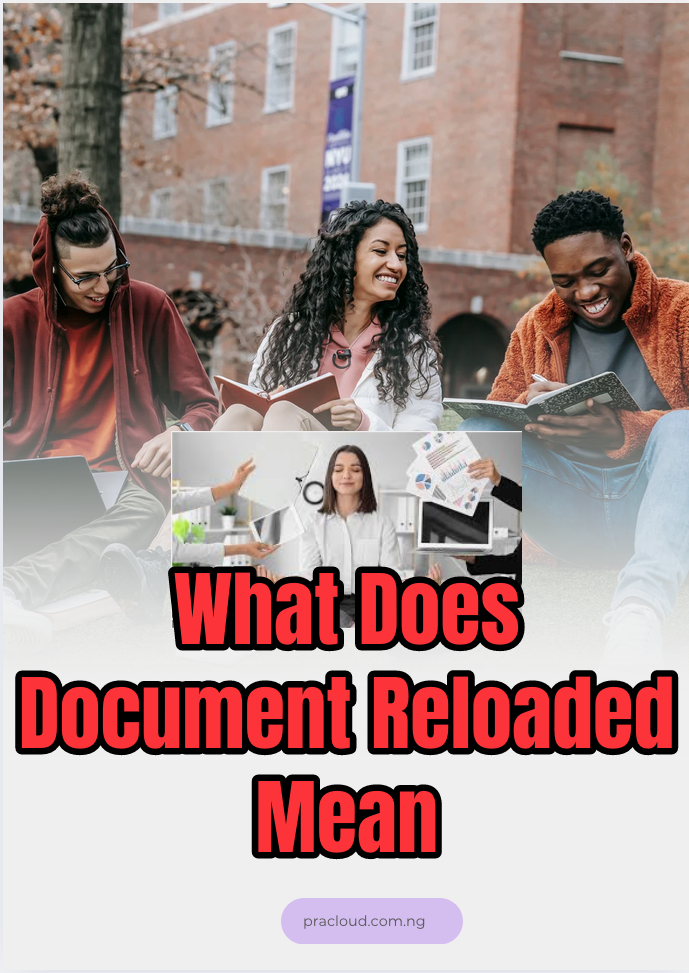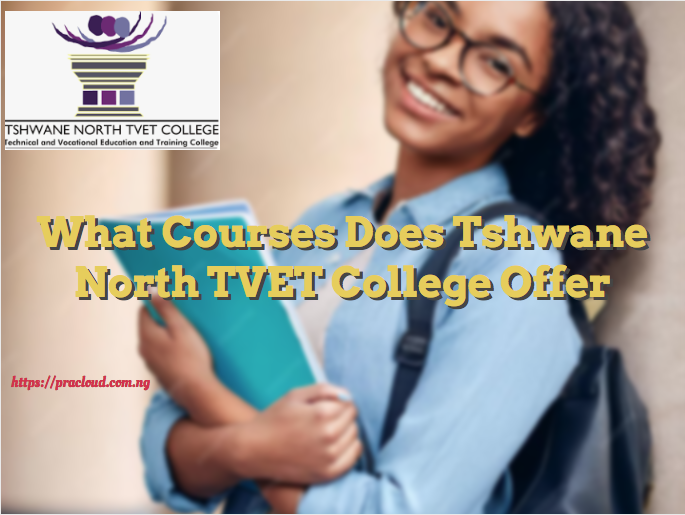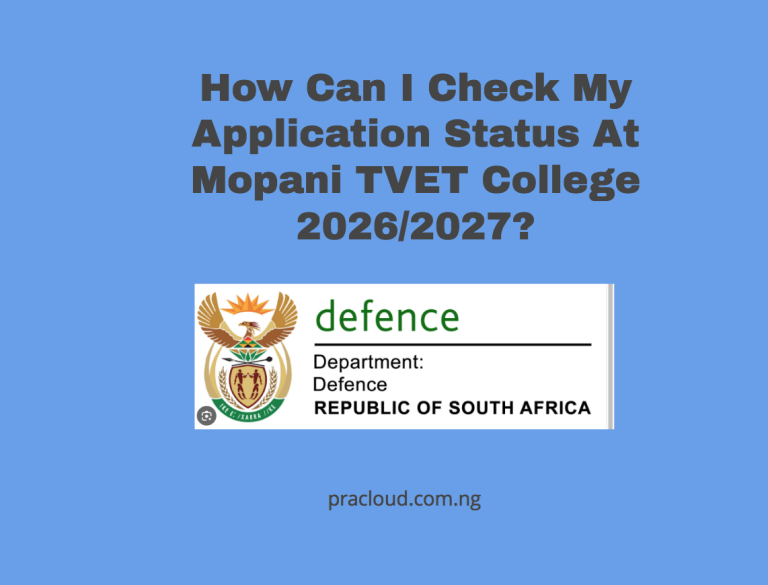What Does Document Reloaded Mean
What Does Document Reloaded Mean
What Does Document Reloaded Mean
Why Your Application Shows Document Reloaded and How to Respond:
When checking the progress of an online application, you might come across the status “Document Reloaded.” This update is important because it shows that your submitted documents need extra attention before your application can move forward. Understanding what this status means can help you avoid delays and keep your application on track.
Document Reloaded appears for two main reasons. First, it may indicate that you did not upload all the required documents when you initially submitted your application and have now uploaded them at a later stage. Second, it can mean that some of the documents you uploaded were rejected, perhaps because they were unclear, incomplete, or incorrect, and you have re-uploaded the correct versions.
When your application shows this status, it means your new or updated documents are waiting to be checked by the admissions team. During this verification process, officials will carefully review each file to ensure it meets the application requirements. Your documents will either be approved or rejected depending on their accuracy and quality.
If the documents are approved, the next step is Pending Review, which means your application is now waiting for the official selection process. For many institutions, this selection phase is scheduled to start on specific dates, such as 4 June. After the review and selection process, successful applicants will see the status change to Provisionally Accepted, at which point you will need to accept the offer to confirm your place.
What Does Document Reloaded Mean
Document Reloaded is an application status that tells you your uploaded documents are being reviewed again before your application can move forward. It usually happens in two situations:
- Late Uploads: You did not upload all the required documents when you first applied, and added them later.
- Replacements: Some of your original uploads were unclear, incorrect, or rejected, so you re-uploaded corrected versions.
When you see Document Reloaded, it simply means the admissions team is checking the new or updated files. If everything is approved, your application will move to Pending Review, where it waits for the official selection process. If selected, the next status will change to Provisionally Accepted, and you’ll be asked to confirm your spot.
How Do You Upload A Document
These steps apply to the TVET Colleges’ way of uploading documents
- Visit the college website you applied to
- Open your programme and type in the course or programme in the application
- In the subject text field, type in the semester in which you are applying.
- Type in your Student Number, Full Names, and ID Number in the main body field of the email.
- Proceed to attach your certified documents in PDF format as listed below, and save before sending
Note: All applicants starting a new qualification are required to upload the following documents:
- Birth Certificate/Identity Document (Proof of application for new ID/Passport)
- Certificates/Qualifications
- Recent Academic results
- Proof of Residence (not older than 3 months)
- A valid study permit (Foreign national students)
- The South African Qualifications Authority’s (SAQA) Evaluation Certificate (foreign qualifications)
How To Log in To The Online Application Portal
- To access the online application portal, go to the official website of TVET College,
- click on the students portal icon
- Select the application process for new students
- Fill in the forms with all the necessary documents and submit.
How Do I Find Out Whether ATVET College Has Accepted Me
- Open the student portal and log in. As your student number, provide your login and password. Check the status of the program after logging in. If you check the status of your application, you can find out whether it was accepted or not.
Programmes Offered At TVET College
SKILLS PROGRAMMES
- Craft and Confectionery Baking
- Cosmetology/ Beauty Therapy
- Hairdressing NQF Level 2-4
- Baking
- Curtain Making
- Flower Arranging
- Garment Making
- Events Management
- Linen Making
- Fashion Design
- Manicure, Pedicure and Make-Up
- End-User Computing
- Upholstery
- PC Repair
- Project Management
NATIONAL DIPLOMA
- Business Studies N4-N6
- Management Assistant
- Tourism
- Public Relations
- Art and Design
- Marketing Management
- Financial Management
- Hospitality
- Human Resource Management
- Clothing Production
- Engineering studies N1-N6
- Electrical Engineering (Heavy and Light current)
- Mechanical Engineering
- Civil Engineering
NATIONAL CERTIFICATE VOCATIONAL (NCV)
- Business Studies
- Finance, Economics, and Accounting
- Generic Management
- Office Administration
- Marketing
- Engineering studies
- I.T. and Computer Science
- Electrical Infrastructure Construction
- Engineering and related design
- Civil Engineering and Building Construction
- Utility studies
- Hospitality
- Tourism
- Safety in Society
Seeing Document Reloaded on your application is no reason to panic. This status simply means that your uploaded documents are being reviewed again, either because you added them after submitting your application or because earlier files needed to be replaced. While the admissions or recruitment team verifies the new documents, your application remains active and on track. Once your files are checked and approved, the status will move to Pending Review, showing that you are waiting for the official selection process. If you meet all the requirements and are chosen, you will then see Provisionally Accepted, where you must confirm your offer.
Links:
How do I check my motheo application status?
How many colleges are there in Bloemfontein?
Which courses are offered at Rosebank College?
What courses does Rosebank College offer?
How do you log in to your student portal?