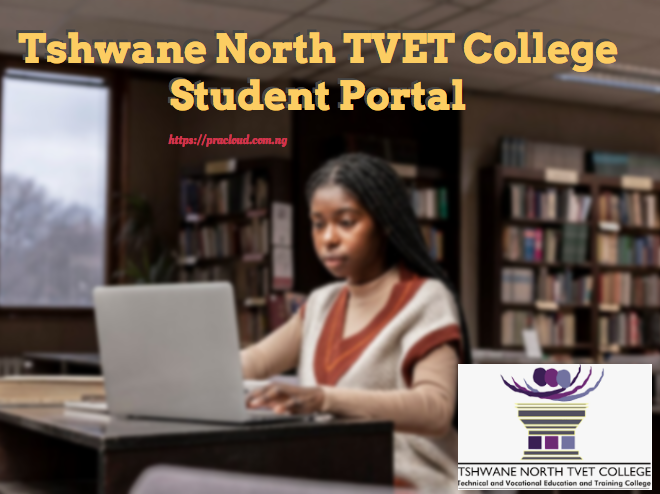Tshwane North TVET College Student Portal
Tshwane North TVET College Student Portal
Tshwane North TVET College Student Portal
The Tshwane North TVET College Student Portal is a digital platform created to make student life easier and more organized. Instead of going to campus for every service, learners can simply log in online and manage their studies in one place. From registration to checking results, the portal gives students access to a wide range of academic services at their fingertips. Through the portal, students can register for courses, view exam schedules, track their academic progress, and access financial records such as fee statements.
It also provides a space where students can receive official notices and important updates directly from the college. This saves time and ensures that learners always stay informed about what is happening on campus. Another benefit of the TNC student portal is convenience. It is available online at ienabler.tnc.edu.za, meaning that students can log in anytime, from anywhere. Whether you are using a laptop, tablet, or smartphone, the portal works across different devices, making it simple to stay connected to your studies.
For new students, the portal allows easy account registration, while returning students can log in to continue managing their academic records. It also offers secure access, ensuring that personal and academic information remains protected. The Tshwane North TVET College student portal is more than just a login system. It is an essential tool that supports students throughout their academic journey, helping them save time, stay updated, and focus on achieving their educational goals.
READ: Tvet Colleges With Online Applications 2026/2027
Who Can Access Tshwane North TVET College Portal
You can use the student portal of the TNC College if you are :
- Prospective students (How to Apply)
- First-year students
- Continuing/Returning Students
How to Login to Tshwane North College Student Portal
Below is a complete guide to help you log in successfully:
- Open Your Browser
Launch an internet browser of your choice, such as Chrome, Firefox, Safari, or Edge.
- Visit the Portal Link
Go to the official Tshwane North College login page: https://ienabler.tnc.edu.za/pls/prodi41/w99pkg.mi_login
- Access the Login Page
Wait for the page to load and make sure the web address is correct for security.
- Enter Your Username
Type in your student number or username in the space provided.
- Enter Your Password
Carefully type your password. Be mindful of capital letters, numbers, and special characters.
- Click the Login Button
Press the Login button to continue.
- Verify Login
If your details are correct, you will be redirected to your student dashboard.
- Explore Your Account
From your dashboard, you can check results, register for courses, view notices, and manage your academic details.
How To Recover Tshwane North TVET College Student Portal
If you cannot access your Tshwane North TVET College student portal because you forgot your password or PIN, follow these steps to recover your account:
Open Your Browser
- Launch an internet browser such as Chrome, Firefox, Safari, or Edge.
Go to the Login Page
- Visit the official TNC student portal at: https://ienabler.tnc.edu.za/pls/prodi41/w99pkg.mi_login
Recover Your Password or PIN
- For a forgotten password, click Forgot Password and follow the prompts.
- For a forgotten PIN, enter your student number, then click Forgot PIN or Request a PIN to have it sent to your email.
Check Your Email
- Look for the recovery email in your inbox (and check spam/junk if you do not see it).
Reset and Login
- Use the link to create a new password, or the PIN sent to your email, then return to the portal and log in with your updated details.
Contact Support if Needed
If you still have trouble, email pinreset@tnc.edu.za and include your student number and ID number for assistance.
READ ALSO: How much does it cost to rewrite matric?
TNC PROGRAMMES
Semester programmes
(Business Studies N4-N6)
- Management Assistant
- Financial management
- Financial management
- Public relations
- Clothing production
- Tourism
- Hospitality & catering services
- Public management
- Legal Secretary
- Business management
Trimester programmes
(Engineering Studies N1-N6)
- Civil engineering
- Electrical engineering
- Mechanical Engineering
Year programmes
(Business Studies NQF Levels 2-4)
- Finance; Economics and Accounting
- Generic Management
- Office Administration
- Marketing
- Transport and logistics
Engineering Studies NQF Levels 2-4
- Electrical Infrastructure Construction
- I.T and Computer science
- Engineering and related design
- Civil engineering and Building Construction
Utility studies NQF Levels 2-4
- Hospitality
- Tourism
- Safety in Society
One-year bridging programmes
- Pre-learning programme (PLP)
- Open learning programmes
- Management Assistant
- Financial management
- Public relations
- Public management
- Business management
TNC Contact
Central office address
Cnr. Kgosi Mampuru (former Potgieter Street) & Pretorius Streets
- P.O. Box 26193, Arcadia, 0007
- 012 401 1600 (Support Line)
- info@tnc.edu.za
Visit the official website for more information. I hope the provided information is helpful. Share your thoughts below in the comment section.
RELATED LINKS