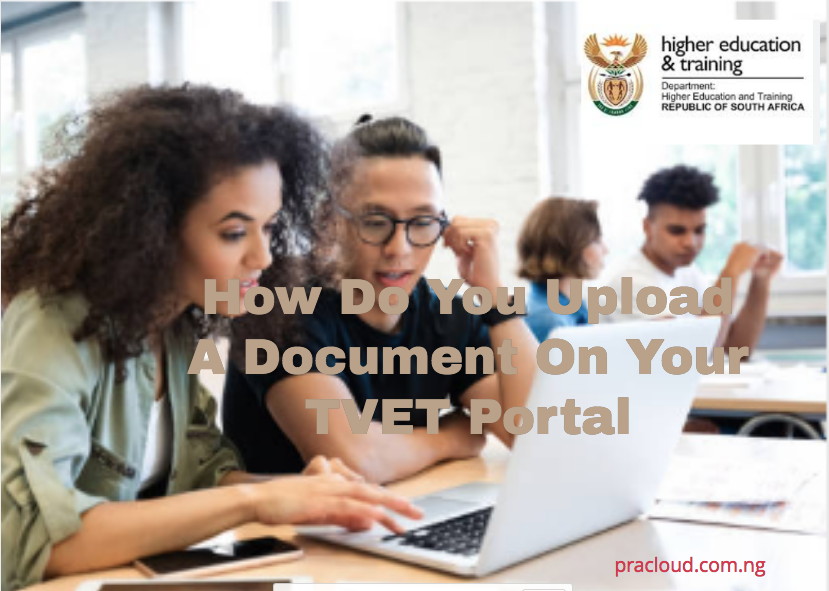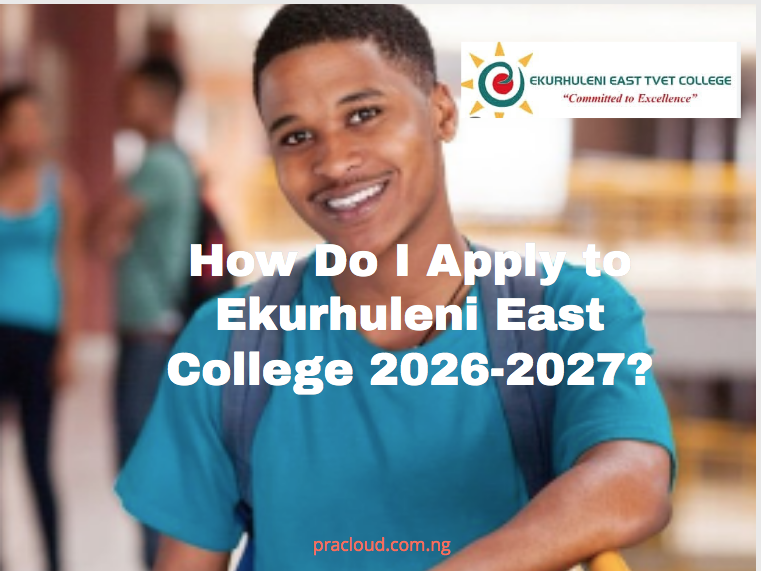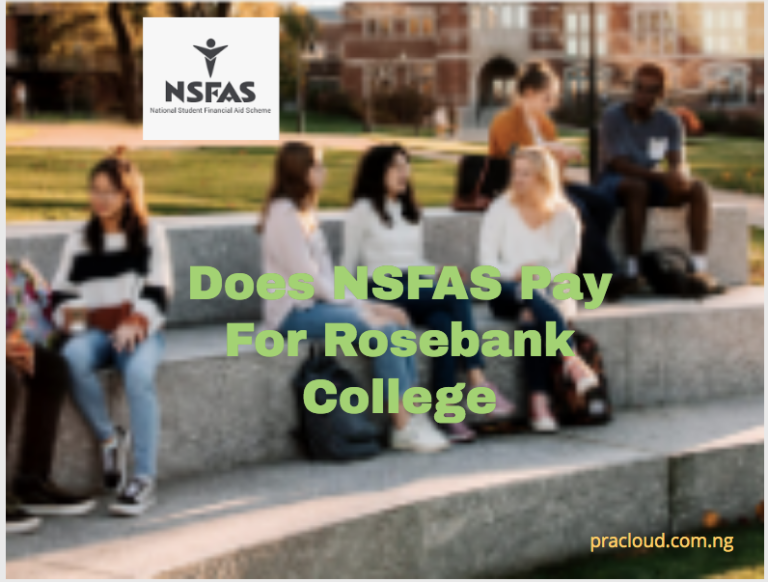How Do You Upload A Document On Your TVET Portal
How Do You Upload A Document On Your TVET Portal
How Do You Upload A Document On Your TVET Portal
Uploading a document on our portal is mapped to be a quick and simple process, allowing you to share your files securely and efficiently. Whether you need to submit reports, forms, or any other important documents, our platform ensures that you can get it done with just a few simple steps.
To begin, you will first need to log in to your account on the portal using your username and password. Once logged in, navigate to the section labelled “Upload Documents” or something similar, usually found on the main dashboard or under a menu tab. This area is dedicated to handling all your file submissions.
Next, click on the “Upload” button or the designated area where you can drag and drop your files. You will be prompted to select the document(s) you want to upload from your computer or device. Our portal supports a broad range of file types, including PDFs, Word documents, Excel spreadsheets, and images, so you can easily upload whatever format you need.
After selecting your file, it is a good idea to review the file name and ensure it is the correct document before proceeding. Then, hit the “Submit” or “Upload” button to start the transfer. Depending on the file size and your internet connection, this process may take a few moments.
Once uploaded, you will receive a confirmation message indicating that your document has been successfully submitted. In some cases, you might also get an email notification for your records. If you encounter any issues during the upload, our support team is always ready to assist you.
How Do You Upload A Document
These steps apply to the TVET Colleges’ way of uploading documents
- Open your email application or programme and type in the course or programme at applications@tnc.edu.za
- In the subject text field, type in the semester in which you are applying.
- Type in your Student Number, Full Names and ID Number in the main body field of the email.
- Proceed to attach your certified documents in PDF format as listed below, and save before sending
Note: All applicants starting a new qualification are required to upload the following documents:
- Birth Certificate/Identity Document (Proof of application for new ID/Passport)
- Certificates/Qualifications
- Recent Academic results
- Proof of Residence (not older than 3 months)
- A valid study permit (Foreign national students)
- The South African Qualifications Authority’s (SAQA) Evaluation Certificate (foreign qualifications)
How To Log in To The Online Application Portal
- To access the online application portal, go to the official website of TVET College
- Click on the students’ portal icon
- Select the application process for new students
- Fill in the forms with all the necessary documents and submit.
Programmes Offered At TVET College
SKILLS PROGRAMMES
- Craft and Confectionery Baking
- Cosmetology/ Beauty Therapy
- Hairdressing NQF Level 2-4
- Baking
- Curtain Making
- Flower Arranging
- Garment Making
- Events Management
- Linen Making
- Fashion Design
- Manicure, Pedicure and Make-Up
- End-User Computing
- Upholstery
- PC Repair
- Project Management
NATIONAL DIPLOMA
- Business Studies N4-N6
- Management Assistant
- Tourism
- Public Relations
- Art and Design
- Marketing Management
- Financial Management
- Hospitality
- Human Resource Management
- Clothing Production
- Engineering studies N1-N6
- Electrical Engineering (Heavy and Light current)
- Mechanical Engineering
- Civil Engineering
NATIONAL CERTIFICATE VOCATIONAL (NCV)
- Business Studies
- Finance, Economics and Accounting
- Generic Management
- Office Administration
- Marketing
- Engineering studies
- I.T. and Computer Science
- Electrical Infrastructure Construction
- Engineering and related design
- Civil Engineering and Building Construction
- Utility studies
- Hospitality
- Tourism
- Safety in Society
Related Links