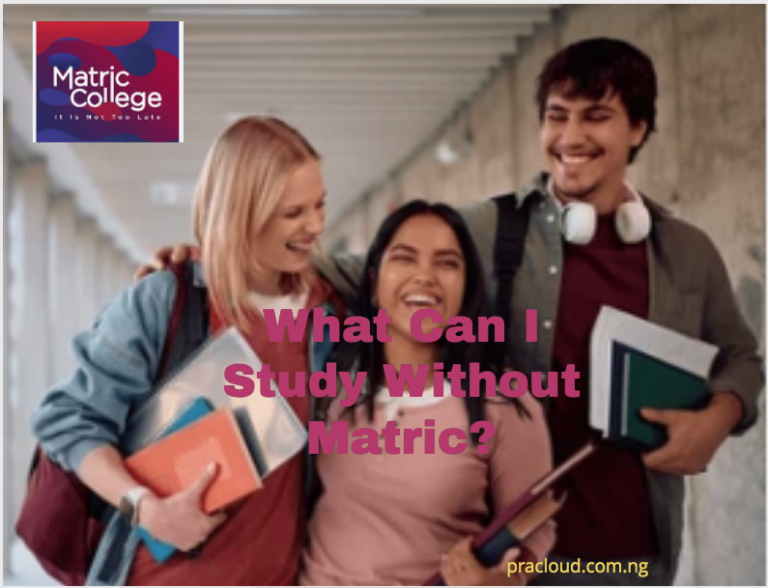How Do I Upload Documents To Motheo College 2026
How Do I Upload Documents To Motheo College 2026
How Do I Upload Documents To Motheo College 2026
Applying to Motheo TVET College for the 2026 academic year is an exciting step toward your future, and part of the application process involves uploading the correct supporting documents. Whether you are applying for a National Certificate (Vocational), Report 191 (NATED), or any other programme, ensuring your documents are submitted correctly is essential for your application to be considered.
Before you start the upload process, make sure you have all the necessary documents ready and saved in an acceptable format, preferably as clear PDF or JPEG files. These usually include your certified ID copy, latest academic results, proof of residence, and, if applicable, any additional supporting documents like a study permit (for foreign nationals) or proof of income (for bursary applicants).
To upload your documents, you will first need to access the Motheo TVET College online application portal. You can do this by visiting the official college website and clicking on the “Apply Online” or “Student Portal” section. Once logged in, navigate to the section where document uploads are required. Follow the on-screen instructions to attach and upload each file, making sure the correct document is uploaded under the right category.
Take your time to double-check everything before you click submit. If your documents are blurry or incomplete, it may delay your application or lead to it being rejected. Once uploaded successfully, you should receive a confirmation message or email.
Uploading your documents is a simple process if you are prepared and follow the steps carefully. If you experience any difficulties, Motheo College’s admissions office or support team is available to assist you.
How To Upload Documents For Motheo FET College Application
Here is how to upload the needed documents for your application.
STEP 1:
Navigate to the school website www.motheofet.co.za
STEP 2:
Log in to your student portal
STEP 3:
Scroll down and select “Upload Documents”.
After this, you will need to pay your application fee of R115. Here is some guidance on how to do that.
If you have finished your application and received confirmation from the university that they have received it, then you are going to want to keep updated on where and how far your application is.
Document To Upload Motheo College
• Certified copy of ID
• Copy of latest results
• Proof of residence
• Registration fee.
Foreign students:
• Certified copy of Passport indicating approval to study at Motheo TVET College
• Full amount of class fees
Applications and admission requirements:
Applying To Motheo TVET Offer
The application process for the Johannesburg TVET colleges that are open for the 2026 academic year is still open.
- Visit the college’s website to obtain an application.
- A course that fits your qualifications should be chosen.
- Give all required papers, such as a legal photo ID, certified test results, or a certificate.
- Please provide a death certificate and, if applicable, proof of the parents’ or guardians’ identity.
- International students are required to show proof of identification when appropriate.
Motheo College Admission Requirements
National Certificate (Vocational) NQF Levels 2 – 4
• NC(V) LQF Level 2:
Gr 9 or 12
Report 191 National Certificate N4 (Business and General Studies)
• Gr 12
• N3
• NQF Level 4
Report 191 National Certificate in Engineering N4
• Gr 12 with Mathematics and Science
• N3 Engineeering
• NQF Level 4
Motheo College Contact
official Website
Related Links