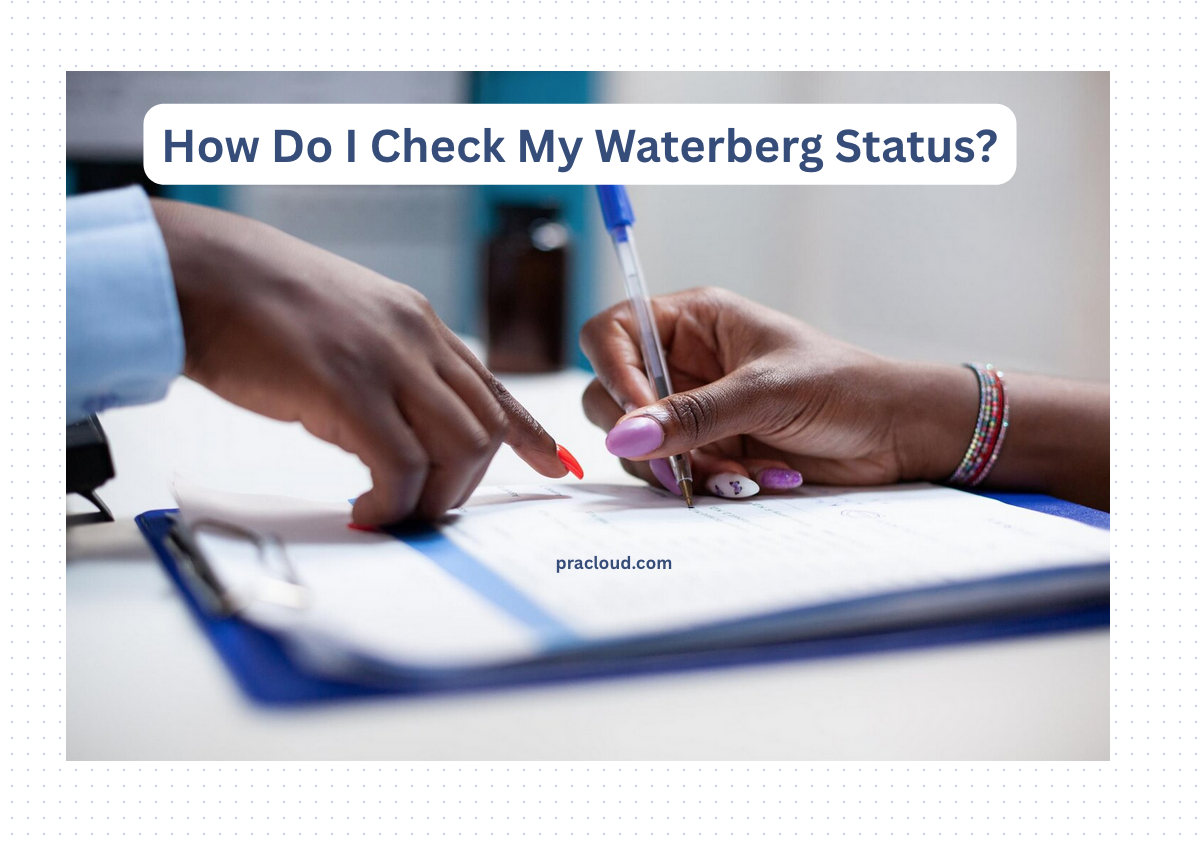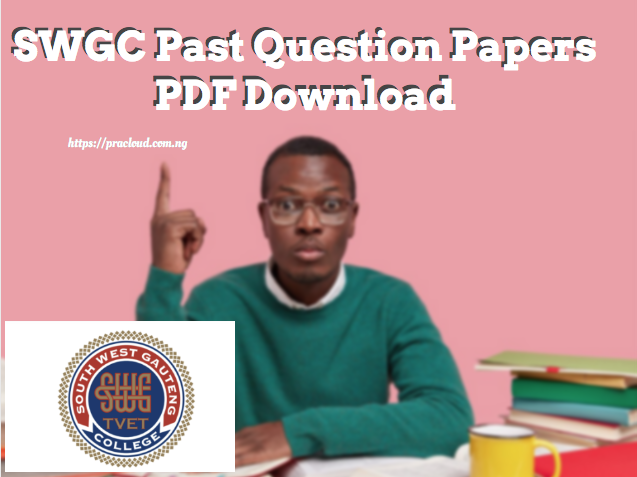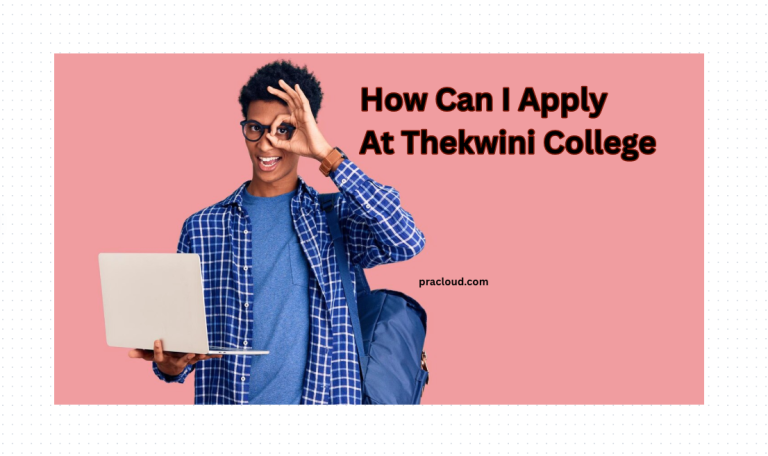How Do I Check My Waterberg Status?
How Do I Check My Waterberg Status?
How Do I Check My Waterberg Status?
Online Application Opening Date
Applying to Waterberg TVET College is an exciting step toward your future, but waiting for feedback can feel stressful. For first-time applicants, checking the progress of an application may also seem confusing. To make things easier, Waterberg TVET College provides an online portal where you can quickly check your admission status.
Knowing your status is important because it helps you prepare for the next steps, like submitting documents, registering, or considering other options. With the online system, you can view updates anytime using your phone or computer. This makes the process faster, easier, and gives you peace of mind. Waterberg TVET College has an easy-to-use online system that guides you step by step.
No matter what course you applied for, business, engineering, or any other program, the process is the same. All you need are your login details, like your student number or ID. Once you sign in, you can see if your application has been approved, is still in progress, or if you need to take any further action. This guide gives detailed information about the steps involved in checking your Waterberg TVET College Status.
Requirements For Checking Your Application Status at Waterberg TVET College
Here is a list of requirements for checking your Waterberg College application status:
- Student Name
- Student Number
- Email address
- Telephone Number
Waterberg TVET College Application Status Types
The following are the types of application status at Waterberg College
- Pending: Your application is still being checked.
- Provisionally Accepted: You qualify but must submit more documents or meet final conditions.
- Accepted: You have been offered a place.
- Rejected: Your application was not successful.
- Waiting List: The course is full; you may get a spot if space opens.
- Cancelled: Your application was withdrawn or cancelled.
- Registered: You are fully enrolled as a student.
How to Check Waterberg TVET College Application Status
- Visit the official website: Go to the Waterberg TVET College online portal
- Find the Application Status link: Look for the tab or section that says “Check Application Status” or “Student Portal.”
- Log in with your details: Enter your student number or ID number and the password you used when applying.
- View your status: Once logged in, your status will show as Pending, Provisionally Accepted, Accepted, Rejected, Waiting List, Cancelled, or Registered.
- Follow any instructions: If extra documents or actions are required, complete them before the given deadline.
Courses offered by Waterberg TVET College
NCV (National Certificate Vocational) Programmes – Levels 2 to 4
- Office Administration (L2–L4)
- Finance, Economics & Accounting (L2–L4)
- Marketing (L2–L4)
- IT & Computer Science
- Information Technology (L2–L4)
- Computer Science (L2–L4)
- Hospitality (L2–L4)
- Tourism (L2–L4)
- Primary Agriculture (L2–L4)
- Primary Health (L2–L4)
- Community & Safety
- Safety in Society (L2–L4)
- Education & Development (L2–L4)
- Engineering and Related Design (Auto/Welding) (L2–L4)
- Civil Engineering Construction (Plumbing) (L2–L4)
- Electrical Infrastructure Construction (L2–L4)
NATED (Report 191) Programmes
- Tourism N4, N5, N6
- Civil Engineering N4 (some sources)
- Business Management N4–N6 (phased out at some campuses)
- Management Assistant N4–N6 (phased out at some campuses)
Part-time & International Certifications
- Certificate (6 months)
- Diploma (2 years)
- Advanced Diploma (2 years)
- Pastel Accounting (15 weeks)
- Pastel Payroll (8 weeks)
- IT Literacy
- ICDL (International Computer Driving License) – 15 weeks per module
Contact Information:
- Tel: 015 – 483 2441/5
- Fax: 015 – 483 1555
- Email: mahwelereng@waterbergcollege.co.za
Checking your Waterberg TVET College application status is quick and easy through the online portal. With just your student or ID number, you can see whether your application is pending, accepted, or requires further action. Guess this article has been helpful. Share your thoughts and suggestions in the comment section below.
SOME RELATED ARTICLE