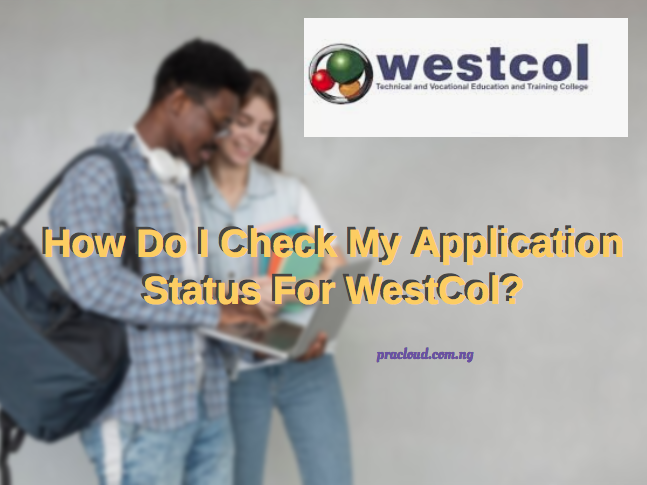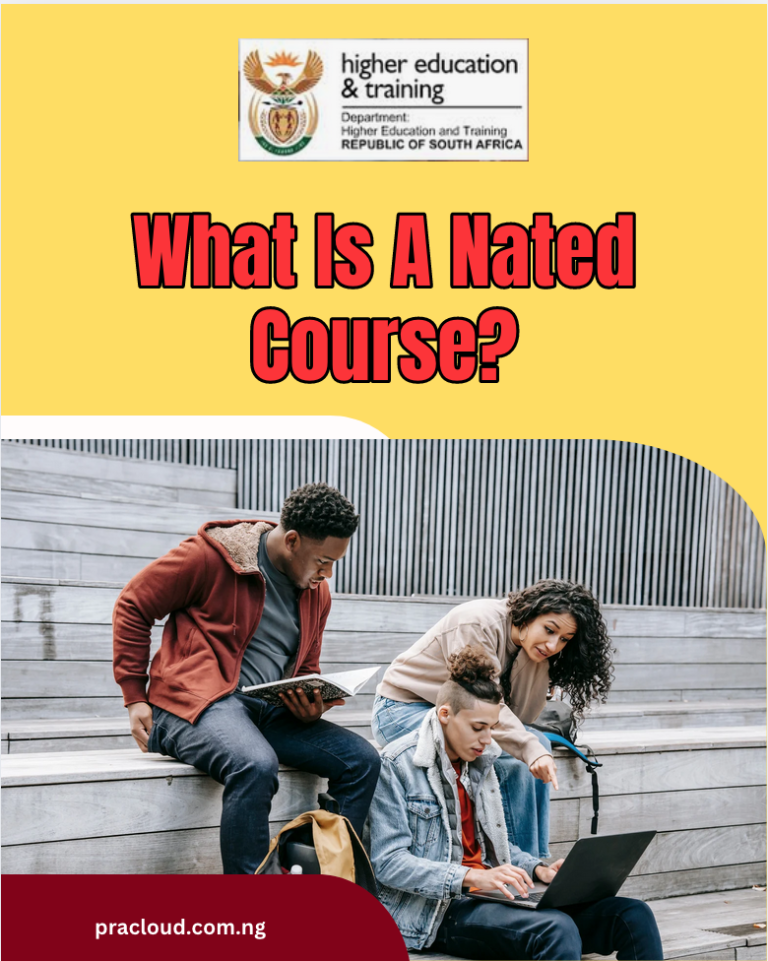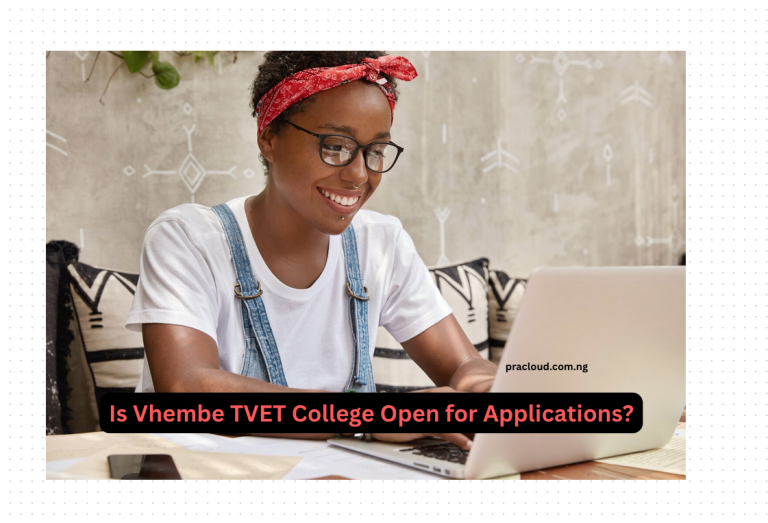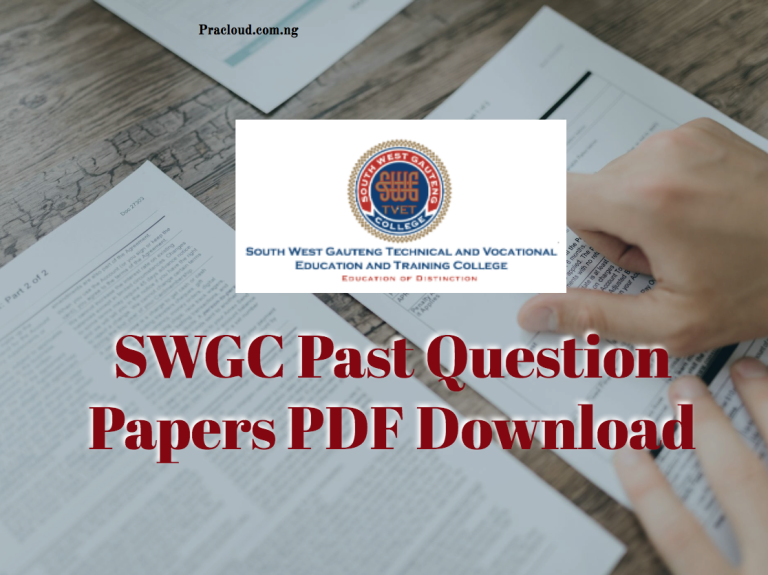How Do I Check My Application Status For WestCol?
How Do I Check My Application Status For WestCol?
How Do I Check My Application Status For WestCol?
Do you want to know your application status at WestCol, whether it has been processed, accepted, or rejected? Well, according to WestCol College, application verification takes time. The admissions office carefully reviews every submission, and this process usually takes about six to eight weeks after the application deadline. Because of this, students are advised to check their application status only six weeks after the closing date.
This waiting period may feel long, especially for first-time applicants, but it is important to give the college enough time to go through all applications. By understanding this timeline, students can avoid unnecessary stress and be better prepared for updates when they are finally available. WestCol has made checking the progress of an application simple by using its official student portal.
The portal is designed to give students easy access to real-time updates. Once you log in with the details you used during your application, you can view whether your status is still pending, accepted, or if more documents are needed. The student portal is the most reliable way to track your application because all updates are shared there directly by the college.
READ ALSO: Is Tshwane South College open for application?
How To Check Your Application Status At Westcol
Follow the step-by-step process below to check your application status;
- Visit the Official WestCol Website
Start by going to the official WestCol TVET College website on your browser. Always make sure you are on the correct website to avoid errors or delays.
- Locate the Student Portal
Once on the site, look for the student portal or the section marked “Application Status.” This is the main place where updates about your admission will appear.
- Log In with Your Details
Enter the login information you used when applying, such as your username, student number, or the email address linked to your application. You will also need the password you created during the application process.
- Check Your Application Status
After signing in, you will be able to see the progress of your application. The system will show if your application is still pending, if it has been accepted, or if additional documents need to be submitted before it can be processed further.
- Follow Any Instructions Provided
If the portal shows that extra steps are needed, such as uploading more documents or confirming details, make sure to complete them as soon as possible. This will help avoid unnecessary delays in finalizing your admission.
WestCol TVET College Application Status and Meanings
When you log into the WestCol student portal to check your application, you will find different status updates. Each one tells you what stage your application is in and what action you may need to take. Below are the meaning of the application status:
- Documents Outstanding
This shows that your application is incomplete because some required documents have not been received. You will need to submit or upload the missing paperwork before your application can move forward.
- Accepted / Admitted
If you see this status, it means your application was successful, and you have officially been offered a place at WestCol. The next step is to complete registration, pay any necessary fees, and prepare for your studies.
- Pending / In Progress
This means your application has been received by the admissions office but is still being reviewed. The college is checking your details and documents before making a decision.
- Rejected / Not Accepted
This status means that your application was unfortunately not successful. You can reapply during the next intake or explore alternative courses that may still have space.
- Provisionally Accepted
This means your application has been approved on condition that you meet certain requirements, such as providing outstanding documents or confirming your acceptance before the final admission is granted.
READ: Is TSC open for 2026 application?
Westcol TVET College Programs
Business Studies: N4 – N6
The following programs are available:
Intro N4 (Only for students intending to enrol for Management Assistant, Legal Secretary and Public Relations)
- Business Management
- Financial Management
- Human
- Resources
- Management
- Legal Secretary
- Management
- Assistant
- Marketing
- Management
- Public
- Management
- Public Relations
General Studies: N4 – N6
The following programs are available:
- Educare
- Hospitality and Catering Services
- Tourism
Engineering Studies: N1 – N6
The following programs are available:
- Electrical
- Mechanical
NCV Studies: L2 – L4
The following programs are available:
- Electrical Infrastructure Construction
- Engineering and Related Design
- Finance, Economics and Accounting
- Hospitality
- Marketing
- Office Administration
- Tourism
Checking application status at Westcol may be challenging for students and New Applicants, you need to check your status through the official student portal of the college. Hope the provided information is useful, kindly leave a comment in the comment section.
RELATED LINKS